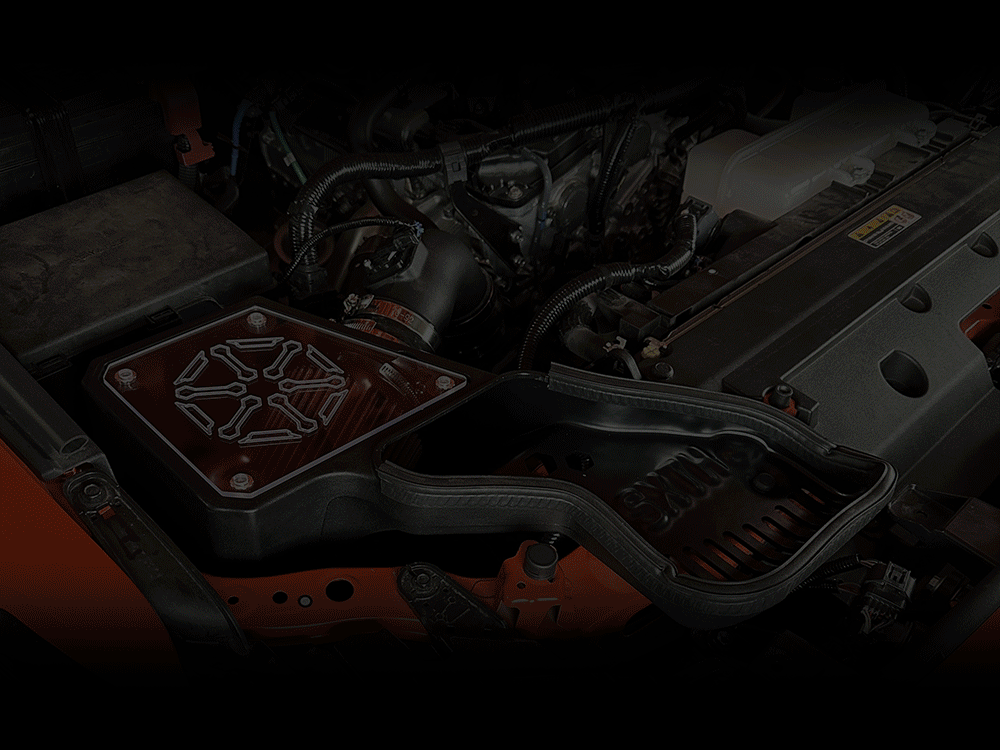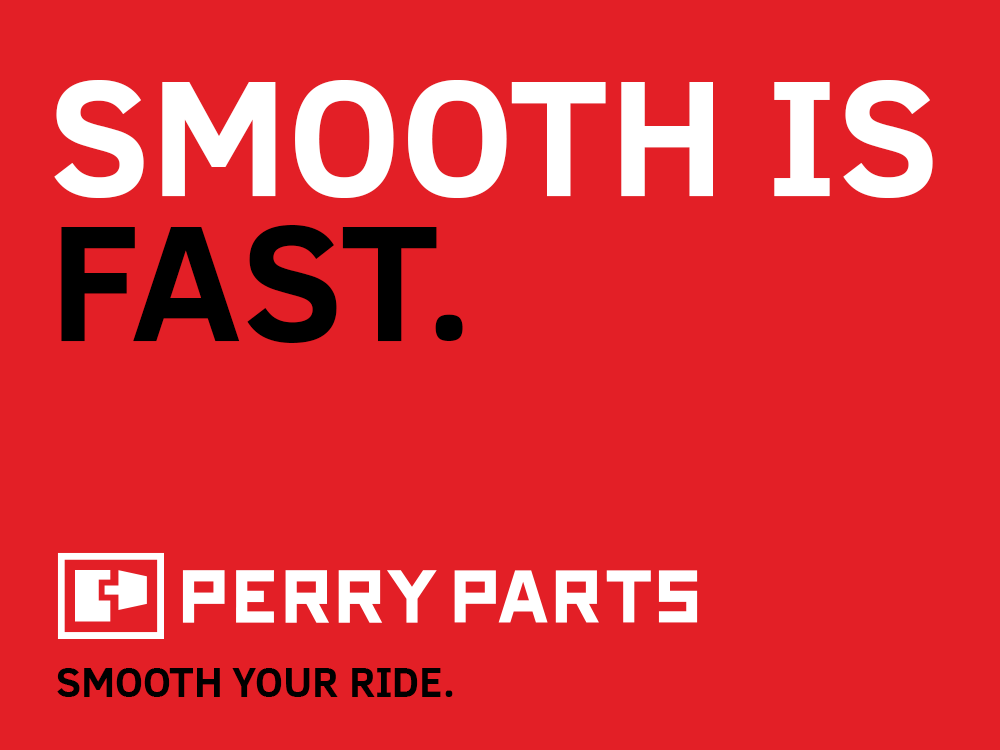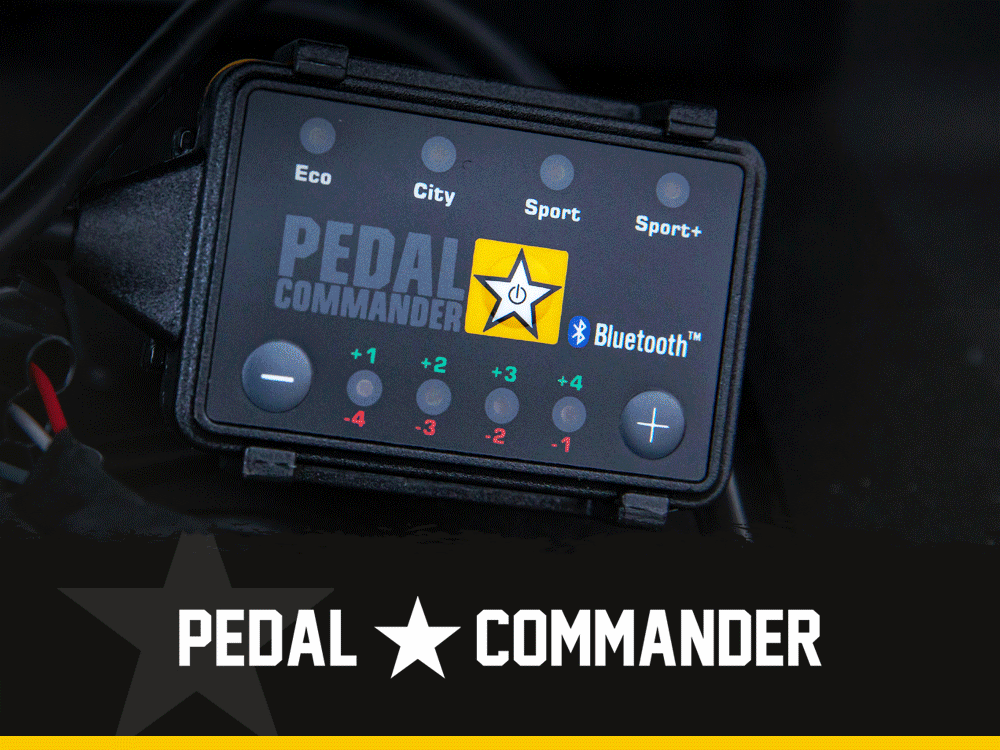TRDLEGACY
Member
- Joined
- Mar 28, 2025
- Messages
- 72
- Reaction score
- 4
- Location
- SoCal
- Website
- www.instagram.com
- IG Page
- Visit Instagram
- Tundra
- 2023 TRD Off Road SR5 4X4
One of the best upgrades I’ve made to my 3rd Gen Tundra—especially for those long road trips and daily commutes—is adding the Android 13 CarPlay Box (8GB RAM / 128GB HD) from Rave Off Road. This little device packs a serious punch, and if you’re looking to unlock the full potential of your factory screen without doing a full head unit swap, this is the way to go.
Let me start by saying this: I didn’t realize how limited the stock CarPlay setup was until I got this box. The moment I plugged it in, it was like my truck’s tech got a full upgrade. We’re talking full Android 13 functionality—with access to apps like YouTube, Netflix, Google Maps, Waze, Spotify, and more—right from the touchscreen. And no, it doesn’t replace your factory system—it enhances it.
What sets this unit apart is the 8GB of RAM and 128GB of internal storage. Translation: it’s fast, smooth, and doesn’t lag—even when multitasking or running heavier apps. I’ve streamed YouTube for the kids, pulled up Google Maps for backroad navigation, and switched over to Spotify—all without a hiccup. It’s honestly like having a mini tablet built into your dash.
Another huge win? Wireless Apple CarPlay and Android Auto. No more fumbling with cables every time I hop in the truck. It connects automatically, boots fast, and supports voice commands and steering wheel controls without any weird delays. It just works.
The interface is clean, and it’s fully customizable. You can download and install apps from the Play Store directly to the device, run split-screen mode, or even use off-road trail apps like Gaia GPS or OnX. And with the ability to store content directly on the 128GB HD, I’ve got full music playlists and videos downloaded for times when I’m off the grid with no signal.
Installation? Plug-and-play. Literally. No splicing, no permanent modifications, and no risk to the factory system. Just connect it to your USB port, follow the initial setup, and you’re rolling. It even remembers your last session and picks up where you left off the next time you start the truck.
For me, this CarPlay box is the perfect match for my build—it adds modern tech, streaming, and smart navigation all in one unit without sacrificing factory features. Whether I’m road-tripping to Baja, navigating SoCal backroads, or just sitting in the parking lot waiting for the kids, this box makes my Tundra feel like a tech hub on wheels.
If you’re thinking about upgrading your in-cab experience, don’t sleep on this. It’s clean, fast, and just works. Props to Rave Off Road for continuing to drop game-changing products for us Toyota owners.
#RaveOffRoad #Android13CarPlayBox #TundraTechUpgrade #3rdGenTundra #SmartTruckLife #OverlandTech #ToyotaTundra #RoadTripReady #PlugAndPlayUpgrade #WirelessCarPlay

Let me start by saying this: I didn’t realize how limited the stock CarPlay setup was until I got this box. The moment I plugged it in, it was like my truck’s tech got a full upgrade. We’re talking full Android 13 functionality—with access to apps like YouTube, Netflix, Google Maps, Waze, Spotify, and more—right from the touchscreen. And no, it doesn’t replace your factory system—it enhances it.
What sets this unit apart is the 8GB of RAM and 128GB of internal storage. Translation: it’s fast, smooth, and doesn’t lag—even when multitasking or running heavier apps. I’ve streamed YouTube for the kids, pulled up Google Maps for backroad navigation, and switched over to Spotify—all without a hiccup. It’s honestly like having a mini tablet built into your dash.
Another huge win? Wireless Apple CarPlay and Android Auto. No more fumbling with cables every time I hop in the truck. It connects automatically, boots fast, and supports voice commands and steering wheel controls without any weird delays. It just works.
The interface is clean, and it’s fully customizable. You can download and install apps from the Play Store directly to the device, run split-screen mode, or even use off-road trail apps like Gaia GPS or OnX. And with the ability to store content directly on the 128GB HD, I’ve got full music playlists and videos downloaded for times when I’m off the grid with no signal.
Installation? Plug-and-play. Literally. No splicing, no permanent modifications, and no risk to the factory system. Just connect it to your USB port, follow the initial setup, and you’re rolling. It even remembers your last session and picks up where you left off the next time you start the truck.
For me, this CarPlay box is the perfect match for my build—it adds modern tech, streaming, and smart navigation all in one unit without sacrificing factory features. Whether I’m road-tripping to Baja, navigating SoCal backroads, or just sitting in the parking lot waiting for the kids, this box makes my Tundra feel like a tech hub on wheels.
If you’re thinking about upgrading your in-cab experience, don’t sleep on this. It’s clean, fast, and just works. Props to Rave Off Road for continuing to drop game-changing products for us Toyota owners.
#RaveOffRoad #Android13CarPlayBox #TundraTechUpgrade #3rdGenTundra #SmartTruckLife #OverlandTech #ToyotaTundra #RoadTripReady #PlugAndPlayUpgrade #WirelessCarPlay